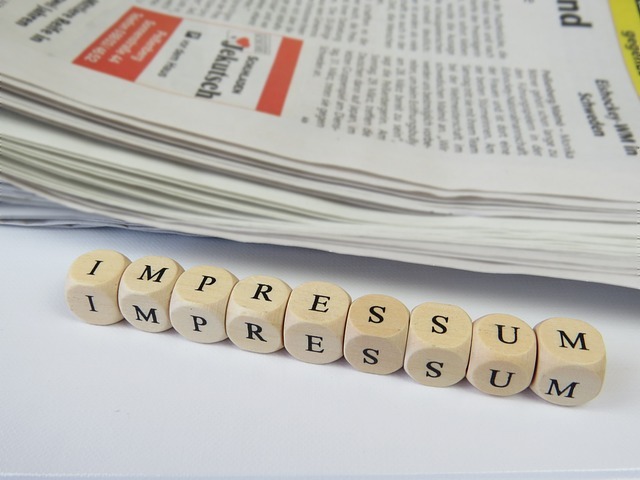WordPress has become one of the most popular and widely used content management systems for website management. With its user-friendly interface and customizable features, it has become the go-to platform for individuals and businesses alike. However, many users may not be aware of all the tools and techniques available to them for maximizing their WordPress potential. In this article, we will delve into the top tips for effective website management using WordPress.
Section 1: Choosing the Right Theme
The first step to maximizing your WordPress potential is to choose the right theme for your website. A theme is essentially the design and layout of your website, and it plays a crucial role in creating a good first impression on your visitors. With thousands of free and paid themes available, it can be overwhelming to make the right choice. Here are some tips to help you choose the perfect theme for your website:
1. Define your website’s purpose: Before browsing through themes, it is important to have a clear understanding of what your website is about and what you want to achieve with it. This will help you narrow down your options and choose a theme that aligns with your goals.
2. Look for responsiveness: With the increasing use of mobile devices, it is crucial to choose a theme that is responsive and looks good on all screen sizes. This will ensure a seamless user experience for your visitors.
3. Consider customization options: While pre-designed themes may seem convenient, they may not always fit your specific needs. Look for themes that offer customization options, such as color schemes, layout options, and font styles.
4. Check for support and updates: It is important to choose a theme that is regularly updated and has good customer support. This will ensure that your website stays up-to-date and any issues can be resolved quickly.
Section 2: Utilizing Plugins Effectively
Plugins are one of the most powerful features of WordPress. They are essentially add-ons that can enhance the functionality of your website. With over 50,000 plugins available, it can be overwhelming to choose the right ones. Here are some tips for utilizing plugins effectively:
1. Stick to essential plugins: It can be tempting to install multiple plugins for various features, but this can slow down your website and create conflicts. Stick to essential plugins that are necessary for your website’s functionality.
2. Regularly update and delete unused plugins: Just like themes, it is important to regularly update your plugins to ensure they are compatible with the latest version of WordPress. It is also a good practice to delete any unused plugins to avoid clutter and potential security risks.
3. Opt for reputable plugins: With a wide range of plugins available, it is important to choose reputable ones from trusted sources. Read reviews and ratings before installing a plugin to ensure its reliability.
4. Keep an eye on plugin conflicts: Sometimes, certain plugins may not work well together and can cause conflicts on your website. If you notice any issues after installing a new plugin, try deactivating it to see if the problem resolves.
Section 3: Search Engine Optimization (SEO)
SEO is crucial for any website to rank higher on search engine results pages and attract organic traffic. Fortunately, WordPress has various built-in features and plugins that can help with SEO. Here are some tips for optimizing your website for search engines:
1. Use SEO-friendly themes: As mentioned earlier, choosing the right theme is crucial for your website’s success. Look for themes that are optimized for SEO, with clean code and fast loading times.
2. Install an SEO plugin: There are several SEO plugins available for WordPress, such as Yoast SEO and All in One SEO Pack. These plugins provide tools and guidance for optimizing your website’s content and meta descriptions.
3. Utilize keywords: Conduct keyword research and strategically use keywords in your website’s content, titles, and descriptions. However, avoid overstuffing keywords as it can negatively impact your website’s ranking.
4. Optimize images: Large image files can slow down your website’s loading time, which can affect your SEO. Use plugins or compress images before uploading them to your website.
Conclusion
In conclusion, WordPress offers a plethora of tools and techniques for maximizing your website’s potential. By choosing the right theme, utilizing plugins effectively, and optimizing for SEO, you can create a successful and user-friendly website. Keep in mind that regularly updating your website’s themes and plugins, as well as monitoring for any issues, is crucial for maintaining its functionality and security. With these tips in mind, you can take your WordPress website to the next level and achieve your goals.